I remember the first release of BPEL Process Manager in the Oracle Application Server architecture. It was 10.1.2. Before that there was a first global available version (I believe it was called version 2.0). The 10.1.2 release came with a developer install with a very specific version of JDeveloper with the BPEL designer. From 10.1.3 and onwards, the SoaSuite (BPEL,ESB) designers were add-ons. The idea was that with every JDeveloper you could perform SoaSuite-development. But the advice to keep up the JDeveloper version with the SoaSuite version was kept (use JDeveloper 10.1.3.5 with SoaSuite 10.1.3.5).
This week I started preparing the OPN Bootcamp on SoaSuite 11g, that I'm to give in january (from 12th to 14th in De Meern, The Netherlands, see here). I got a prepared Virtual Machine with SoaSuite 11g installed. But it is a one-cpu 2GB VM (that I could give it more memory of course), and I would like to have my sources outside the VM. So for performance and development convenience I choose to install a seperate JDeveloper.
Of course I went for the latest version (11.1.1.2, downloaded here). But I got connection failures at configuring the Application Server connection. Struggled with it for a few hours (in between struggling with another problem, though), disabling firewalls, googling around. But no clues.
This morning with fresh curage I thought:lets not be too stubborn and try the suggested version of JDeveloper (11.1.1.1). The Soa-Infra version was: v11.1.1.0.0 - 11.1.1.1.0, according to the soa-infra page. The great thing about Jdeveloper 11g is that the studio-download is about 1GB. And having installed it, you have to download the SOA Composite editor separately via the Help>Update-functionality. It's about an addtional 230MB. And I found JDeveloper 10.1.3.x with about 700MB large already (Soa-designers included)!
But turns out to solve the problem. So no backwards-compatibility. Tight version coupling.
So if you run into connection problems between Jdeveloper 11g and SoaSuite, just check the version numbers.
Oh, and if you like to join the OPN Bootcamp in january, check out the enablement pages.
The course can be given in English if required.
Tuesday, 22 December 2009
Friday, 11 December 2009
Multi Operations BPEL
Invocation flavours
Most BPEL processes have just one entry and one exit point. Actually, if you create a new BPEL process you have the following templates:
For the two other templates you can have the following service flavours:
Normally there are two ways for invoking these process, corresponding to the type. The "process"-operation for Synchronous and the "initiate"-operation for the Asynchronous/Fire&Forget ones.
So that's about it on the invocation flavours, right?
Multiple Operations
Well, not really. There are certain cases that you need to invoke your process in different ways. In the past I build processes that are initiated by one Operation (the initiate for Asynchronous), but I needed to send signals to the running process. For example, I build a schedule process that is initiated to wait for a certain time to do a certain task, based on information in the database. And if that is changed by an end-user, because the scheduled date/time is moved, you want to reschedule the process to have it wait for the new time.
Another reason may be that you have to impelement a certain WSDL that is agreed upon (top-down-method).
You do that by adding a new operation to the port-type in the WSDL. This new operation can have other message-types for input and output then the initiate operation.
For example, if you create a new process, like the Asynchronous MultiOperationProcess, the WSDL will look like:
Adding an operation is simple:
You can even change an existing operation. But then you'll have to change the initial receive: Now you can add another Receive to cater for the receive events of the other porttype. Of course you need a Correlation Set to make sure that the event is sent to the right instance of the process.
Now you can add another Receive to cater for the receive events of the other porttype. Of course you need a Correlation Set to make sure that the event is sent to the right instance of the process.
We just added an operation to the Port Type. But you can also add another PortType. That means however also another Partnerlink type:

The corresponding XSD is:
Multi Initiate
A BPEL process can have only one Receive with the initiate checkbox checked. So there is just one and only one entry point in the BPEL process. This should also be the very first activity in the process. Actually it isn't. That is, if you have implemented an exception handler (Catch/CatchAll) on the outermost-scope. Then the activities in the fault-handlers are the first in the BPEL process. And I found that there is a little pitfall in it. It might be that you have an exception handling bpel-process that you call from the catch-branches. No worries if it is a logging process (Fire&Forget). But if it returns a value to determine if you have to do a retry or an abort, then you have a Receive activity before the first Initiate-Receive!
But apparently you can not initiate your BPEL process from the other operations we introduced before. And that makes it only usefull in cases where you initiate your bpel process in one way and have it receive messages over the other operations. If you have to implement a certain WSDL with multiple operations that have to initiate the process: "Houston we have a problem".
Until yesterday this is what I believed as well. But I under-estimated the use of the Pick activity!
The Pick activity splits up the initiation of the process from the messages it listens to:
 You can then remove the Timer Branch and add extra Branches. For Aap (Ape):
You can then remove the Timer Branch and add extra Branches. For Aap (Ape):
 For Noot (Nut)
For Noot (Nut)

For Mies:
 And in the branches you can for example add an assignment from the corresponding message:
And in the branches you can for example add an assignment from the corresponding message:
 If you do that for each of the branches, the example process will look like:
If you do that for each of the branches, the example process will look like:

Don't forget to remove the original InputMessage-variable.
Unfortunately the BPEL Console does not support the extra porttype for the test screen. I haven't been able to test it with SoapUI yet. So I'm not sure if that works. Deleting the ClientMies parts of the process will work:

That leaves us with this process (belonging with the second WSDL above):
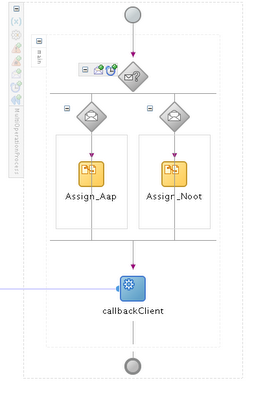
Conclusion
Now you can implement about any WSDL using BPEL, although apparently you're contracted to having one partnerlink-type and one port-type with multiple operations. For me it was a revelation to be able to initiate your process in multiple ways. It might come in handy when you have a case that has some different initiation message but a common process-part. Normally you would create seperate processes to receive the different messages and have them transform them to a common message-format and call the common process. But apparently we can do it all in one process too.
You can find my code-examples here.
Most BPEL processes have just one entry and one exit point. Actually, if you create a new BPEL process you have the following templates:
- Synchronous
- Asynchronous
- Empty
For the two other templates you can have the following service flavours:
- Synchronous (Request/Reply)
- Asynchronous Request/Reply
- Fire&Forget
Normally there are two ways for invoking these process, corresponding to the type. The "process"-operation for Synchronous and the "initiate"-operation for the Asynchronous/Fire&Forget ones.
So that's about it on the invocation flavours, right?
Multiple Operations
Well, not really. There are certain cases that you need to invoke your process in different ways. In the past I build processes that are initiated by one Operation (the initiate for Asynchronous), but I needed to send signals to the running process. For example, I build a schedule process that is initiated to wait for a certain time to do a certain task, based on information in the database. And if that is changed by an end-user, because the scheduled date/time is moved, you want to reschedule the process to have it wait for the new time.
Another reason may be that you have to impelement a certain WSDL that is agreed upon (top-down-method).
You do that by adding a new operation to the port-type in the WSDL. This new operation can have other message-types for input and output then the initiate operation.
For example, if you create a new process, like the Asynchronous MultiOperationProcess, the WSDL will look like:
<?xml version="1.0" encoding="UTF-8"?> <definitions name="MultiOperationProcess" targetNamespace="http://xmlns.oracle.com/MultiOperationProcess" xmlns="http://schemas.xmlsoap.org/wsdl/" xmlns:client="http://xmlns.oracle.com/MultiOperationProcess" xmlns:plnk="http://schemas.xmlsoap.org/ws/2003/05/partner-link/"> <!-- ~~~~~~~~~~~~~~~~~~~~~~~~~~~~~~~~~~~~~~~~~~~~~~~~~~~~~~~~~~~~~~~~~~~~~ TYPE DEFINITION - List of services participating in this BPEL process The default output of the BPEL designer uses strings as input and output to the BPEL Process. But you can define or import any XML Schema type and use them as part of the message types. ~~~~~~~~~~~~~~~~~~~~~~~~~~~~~~~~~~~~~~~~~~~~~~~~~~~~~~~~~~~~~~~~~~~~~ --> <types> <schema xmlns="http://www.w3.org/2001/XMLSchema"> <import namespace="http://xmlns.oracle.com/MultiOperationProcess" schemaLocation="MultiOperationProcess.xsd" /> </schema> </types> <!-- ~~~~~~~~~~~~~~~~~~~~~~~~~~~~~~~~~~~~~~~~~~~~~~~~~~~~~~~~~~~~~~~~~~~~~ MESSAGE TYPE DEFINITION - Definition of the message types used as part of the port type defintions ~~~~~~~~~~~~~~~~~~~~~~~~~~~~~~~~~~~~~~~~~~~~~~~~~~~~~~~~~~~~~~~~~~~~~ --> <message name="MultiOperationProcessRequestMessage"> <part name="payload" element="client:MultiOperationProcessProcessRequest"/> </message> <message name="MultiOperationProcessResponseMessage"> <part name="payload" element="client:MultiOperationProcessProcessResponse"/> </message> <!-- ~~~~~~~~~~~~~~~~~~~~~~~~~~~~~~~~~~~~~~~~~~~~~~~~~~~~~~~~~~~~~~~~~~~~~ PORT TYPE DEFINITION - A port type groups a set of operations into a logical service unit. ~~~~~~~~~~~~~~~~~~~~~~~~~~~~~~~~~~~~~~~~~~~~~~~~~~~~~~~~~~~~~~~~~~~~~ --> <!-- portType implemented by the MultiOperationProcess BPEL process --> <portType name="MultiOperationProcess"> <operation name="initiate"> <input message="client:MultiOperationProcessRequestMessage"/> </operation> </portType> <!-- portType implemented by the requester of MultiOperationProcess BPEL process for asynchronous callback purposes --> <portType name="MultiOperationProcessCallback"> <operation name="onResult"> <input message="client:MultiOperationProcessResponseMessage"/> </operation> </portType> <!-- ~~~~~~~~~~~~~~~~~~~~~~~~~~~~~~~~~~~~~~~~~~~~~~~~~~~~~~~~~~~~~~~~~~~~~ PARTNER LINK TYPE DEFINITION the MultiOperationProcess partnerLinkType binds the provider and requester portType into an asynchronous conversation. ~~~~~~~~~~~~~~~~~~~~~~~~~~~~~~~~~~~~~~~~~~~~~~~~~~~~~~~~~~~~~~~~~~~~~ --> <plnk:partnerLinkType name="MultiOperationProcess"> <plnk:role name="MultiOperationProcessProvider"> <plnk:portType name="client:MultiOperationProcess"/> </plnk:role> <plnk:role name="MultiOperationProcessRequester"> <plnk:portType name="client:MultiOperationProcessCallback"/> </plnk:role> </plnk:partnerLinkType> </definitions>
Adding an operation is simple:
<?xml version="1.0" encoding="UTF-8"?> <definitions name="MultiOperationProcess" targetNamespace="http://xmlns.oracle.com/MultiOperationProcess" xmlns="http://schemas.xmlsoap.org/wsdl/" xmlns:client="http://xmlns.oracle.com/MultiOperationProcess" xmlns:plnk="http://schemas.xmlsoap.org/ws/2003/05/partner-link/"> <!-- ~~~~~~~~~~~~~~~~~~~~~~~~~~~~~~~~~~~~~~~~~~~~~~~~~~~~~~~~~~~~~~~~~~~~~ TYPE DEFINITION - List of services participating in this BPEL process The default output of the BPEL designer uses strings as input and output to the BPEL Process. But you can define or import any XML Schema type and use them as part of the message types. ~~~~~~~~~~~~~~~~~~~~~~~~~~~~~~~~~~~~~~~~~~~~~~~~~~~~~~~~~~~~~~~~~~~~~ --> <types> <schema xmlns="http://www.w3.org/2001/XMLSchema"> <import namespace="http://xmlns.oracle.com/MultiOperationProcess" schemaLocation="MultiOperationProcess.xsd"/> </schema> </types> <!-- ~~~~~~~~~~~~~~~~~~~~~~~~~~~~~~~~~~~~~~~~~~~~~~~~~~~~~~~~~~~~~~~~~~~~~ MESSAGE TYPE DEFINITION - Definition of the message types used as part of the port type defintions ~~~~~~~~~~~~~~~~~~~~~~~~~~~~~~~~~~~~~~~~~~~~~~~~~~~~~~~~~~~~~~~~~~~~~ --> <message name="MultiOperationProcessRequestAapMessage"> <part name="payload" element="client:MultiOperationProcessProcessAapRequest"/> </message> <message name="MultiOperationProcessRequestNootMessage"> <part name="payload" element="client:MultiOperationProcessProcessNootRequest"/> </message> <message name="MultiOperationProcessResponseMessage"> <part name="payload" element="client:MultiOperationProcessProcessResponse"/> </message> <!-- ~~~~~~~~~~~~~~~~~~~~~~~~~~~~~~~~~~~~~~~~~~~~~~~~~~~~~~~~~~~~~~~~~~~~~ PORT TYPE DEFINITION - A port type groups a set of operations into a logical service unit. ~~~~~~~~~~~~~~~~~~~~~~~~~~~~~~~~~~~~~~~~~~~~~~~~~~~~~~~~~~~~~~~~~~~~~ --> <!-- portType implemented by the MultiOperationProcess BPEL process --> <portType name="MultiOperationProcess"> <operation name="initiateAap"> <input message="client:MultiOperationProcessRequestAapMessage"/> </operation> <operation name="initiateNoot"> <input message="client:MultiOperationProcessRequestNootMessage"/> </operation> </portType> <!-- portType implemented by the requester of MultiOperationProcess BPEL process for asynchronous callback purposes --> <portType name="MultiOperationProcessCallback"> <operation name="onResult"> <input message="client:MultiOperationProcessResponseMessage"/> </operation> </portType> <!-- ~~~~~~~~~~~~~~~~~~~~~~~~~~~~~~~~~~~~~~~~~~~~~~~~~~~~~~~~~~~~~~~~~~~~~ PARTNER LINK TYPE DEFINITION the MultiOperationProcess partnerLinkType binds the provider and requester portType into an asynchronous conversation. ~~~~~~~~~~~~~~~~~~~~~~~~~~~~~~~~~~~~~~~~~~~~~~~~~~~~~~~~~~~~~~~~~~~~~ --> <plnk:partnerLinkType name="MultiOperationProcess"> <plnk:role name="MultiOperationProcessProvider"> <plnk:portType name="client:MultiOperationProcess"/> </plnk:role> <plnk:role name="MultiOperationProcessRequester"> <plnk:portType name="client:MultiOperationProcessCallback"/> </plnk:role> </plnk:partnerLinkType> </definitions>
You can even change an existing operation. But then you'll have to change the initial receive:
 Now you can add another Receive to cater for the receive events of the other porttype. Of course you need a Correlation Set to make sure that the event is sent to the right instance of the process.
Now you can add another Receive to cater for the receive events of the other porttype. Of course you need a Correlation Set to make sure that the event is sent to the right instance of the process.We just added an operation to the Port Type. But you can also add another PortType. That means however also another Partnerlink type:
<?xml version="1.0" encoding="UTF-8"?> <definitions name="MultiOperationProcess" targetNamespace="http://xmlns.oracle.com/MultiOperationProcess" xmlns="http://schemas.xmlsoap.org/wsdl/" xmlns:client="http://xmlns.oracle.com/MultiOperationProcess" xmlns:plnk="http://schemas.xmlsoap.org/ws/2003/05/partner-link/"> <!-- ~~~~~~~~~~~~~~~~~~~~~~~~~~~~~~~~~~~~~~~~~~~~~~~~~~~~~~~~~~~~~~~~~~~~~ TYPE DEFINITION - List of services participating in this BPEL process The default output of the BPEL designer uses strings as input and output to the BPEL Process. But you can define or import any XML Schema type and use them as part of the message types. ~~~~~~~~~~~~~~~~~~~~~~~~~~~~~~~~~~~~~~~~~~~~~~~~~~~~~~~~~~~~~~~~~~~~~ --> <types> <schema xmlns="http://www.w3.org/2001/XMLSchema"> <import namespace="http://xmlns.oracle.com/MultiOperationProcess" schemaLocation="MultiOperationProcess.xsd"/> </schema> </types> <!-- ~~~~~~~~~~~~~~~~~~~~~~~~~~~~~~~~~~~~~~~~~~~~~~~~~~~~~~~~~~~~~~~~~~~~~ MESSAGE TYPE DEFINITION - Definition of the message types used as part of the port type defintions ~~~~~~~~~~~~~~~~~~~~~~~~~~~~~~~~~~~~~~~~~~~~~~~~~~~~~~~~~~~~~~~~~~~~~ --> <message name="MultiOperationProcessRequestAapMessage"> <part name="payload" element="client:MultiOperationProcessProcessAapRequest"/> </message> <message name="MultiOperationProcessRequestNootMessage"> <part name="payload" element="client:MultiOperationProcessProcessNootRequest"/> </message> <message name="MultiOperationProcessRequestMiesMessage"> <part name="payload" element="client:MultiOperationProcessProcessMiesRequest"/> </message> <message name="MultiOperationProcessResponseMessage"> <part name="payload" element="client:MultiOperationProcessProcessResponse"/> </message> <!-- ~~~~~~~~~~~~~~~~~~~~~~~~~~~~~~~~~~~~~~~~~~~~~~~~~~~~~~~~~~~~~~~~~~~~~ PORT TYPE DEFINITION - A port type groups a set of operations into a logical service unit. ~~~~~~~~~~~~~~~~~~~~~~~~~~~~~~~~~~~~~~~~~~~~~~~~~~~~~~~~~~~~~~~~~~~~~ --> <!-- portType implemented by the MultiOperationProcess BPEL process --> <portType name="MultiOperationProcess"> <operation name="initiateAap"> <input message="client:MultiOperationProcessRequestAapMessage"/> </operation> <operation name="initiateNoot"> <input message="client:MultiOperationProcessRequestNootMessage"/> </operation> </portType> <portType name="MultiOperationProcessMies"> <operation name="initiateMies"> <input message="client:MultiOperationProcessRequestMiesMessage"/> </operation> </portType> <!-- portType implemented by the requester of MultiOperationProcess BPEL process for asynchronous callback purposes --> <portType name="MultiOperationProcessCallback"> <operation name="onResult"> <input message="client:MultiOperationProcessResponseMessage"/> </operation> </portType> <!-- ~~~~~~~~~~~~~~~~~~~~~~~~~~~~~~~~~~~~~~~~~~~~~~~~~~~~~~~~~~~~~~~~~~~~~ PARTNER LINK TYPE DEFINITION the MultiOperationProcess partnerLinkType binds the provider and requester portType into an asynchronous conversation. ~~~~~~~~~~~~~~~~~~~~~~~~~~~~~~~~~~~~~~~~~~~~~~~~~~~~~~~~~~~~~~~~~~~~~ --> <plnk:partnerLinkType name="MultiOperationProcess"> <plnk:role name="MultiOperationProcessProvider"> <plnk:portType name="client:MultiOperationProcess"/> </plnk:role> <plnk:role name="MultiOperationProcessRequester"> <plnk:portType name="client:MultiOperationProcessCallback"/> </plnk:role> </plnk:partnerLinkType> <plnk:partnerLinkType name="MultiOperationProcessMies"> <plnk:role name="MultiOperationProcessProviderMies"> <plnk:portType name="client:MultiOperationProcessMies"/> </plnk:role></plnk:partnerLinkType> </definitions>Having this you need another partnerlink in your process to get events from it:

The corresponding XSD is:
<schema attributeFormDefault="unqualified" elementFormDefault="qualified" targetNamespace="http://xmlns.oracle.com/MultiOperationProcess" xmlns="http://www.w3.org/2001/XMLSchema"> <element name="MultiOperationProcessProcessAapRequest"> <complexType> <sequence> <element name="inputAap" type="string"/> </sequence> </complexType> </element> <element name="MultiOperationProcessProcessNootRequest"> <complexType> <sequence> <element name="inputNoot" type="string"/> </sequence> </complexType> </element> <element name="MultiOperationProcessProcessMiesRequest"> <complexType> <sequence> <element name="inputMies" type="string"/> </sequence> </complexType> </element> <element name="MultiOperationProcessProcessResponse"> <complexType> <sequence> <element name="result" type="string"/> </sequence> </complexType> </element> </schema>Now you can implement about any WSDL with BPEL.
Multi Initiate
A BPEL process can have only one Receive with the initiate checkbox checked. So there is just one and only one entry point in the BPEL process. This should also be the very first activity in the process. Actually it isn't. That is, if you have implemented an exception handler (Catch/CatchAll) on the outermost-scope. Then the activities in the fault-handlers are the first in the BPEL process. And I found that there is a little pitfall in it. It might be that you have an exception handling bpel-process that you call from the catch-branches. No worries if it is a logging process (Fire&Forget). But if it returns a value to determine if you have to do a retry or an abort, then you have a Receive activity before the first Initiate-Receive!
But apparently you can not initiate your BPEL process from the other operations we introduced before. And that makes it only usefull in cases where you initiate your bpel process in one way and have it receive messages over the other operations. If you have to implement a certain WSDL with multiple operations that have to initiate the process: "Houston we have a problem".
Until yesterday this is what I believed as well. But I under-estimated the use of the Pick activity!
The Pick activity splits up the initiation of the process from the messages it listens to:
 You can then remove the Timer Branch and add extra Branches. For Aap (Ape):
You can then remove the Timer Branch and add extra Branches. For Aap (Ape): For Noot (Nut)
For Noot (Nut)
For Mies:
 And in the branches you can for example add an assignment from the corresponding message:
And in the branches you can for example add an assignment from the corresponding message: If you do that for each of the branches, the example process will look like:
If you do that for each of the branches, the example process will look like:
Don't forget to remove the original InputMessage-variable.
Unfortunately the BPEL Console does not support the extra porttype for the test screen. I haven't been able to test it with SoapUI yet. So I'm not sure if that works. Deleting the ClientMies parts of the process will work:

That leaves us with this process (belonging with the second WSDL above):
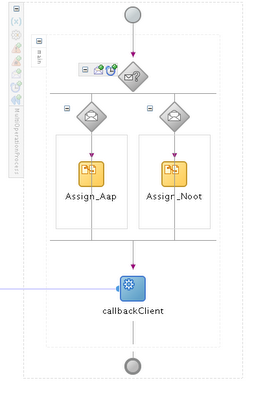
Conclusion
Now you can implement about any WSDL using BPEL, although apparently you're contracted to having one partnerlink-type and one port-type with multiple operations. For me it was a revelation to be able to initiate your process in multiple ways. It might come in handy when you have a case that has some different initiation message but a common process-part. Normally you would create seperate processes to receive the different messages and have them transform them to a common message-format and call the common process. But apparently we can do it all in one process too.
You can find my code-examples here.
